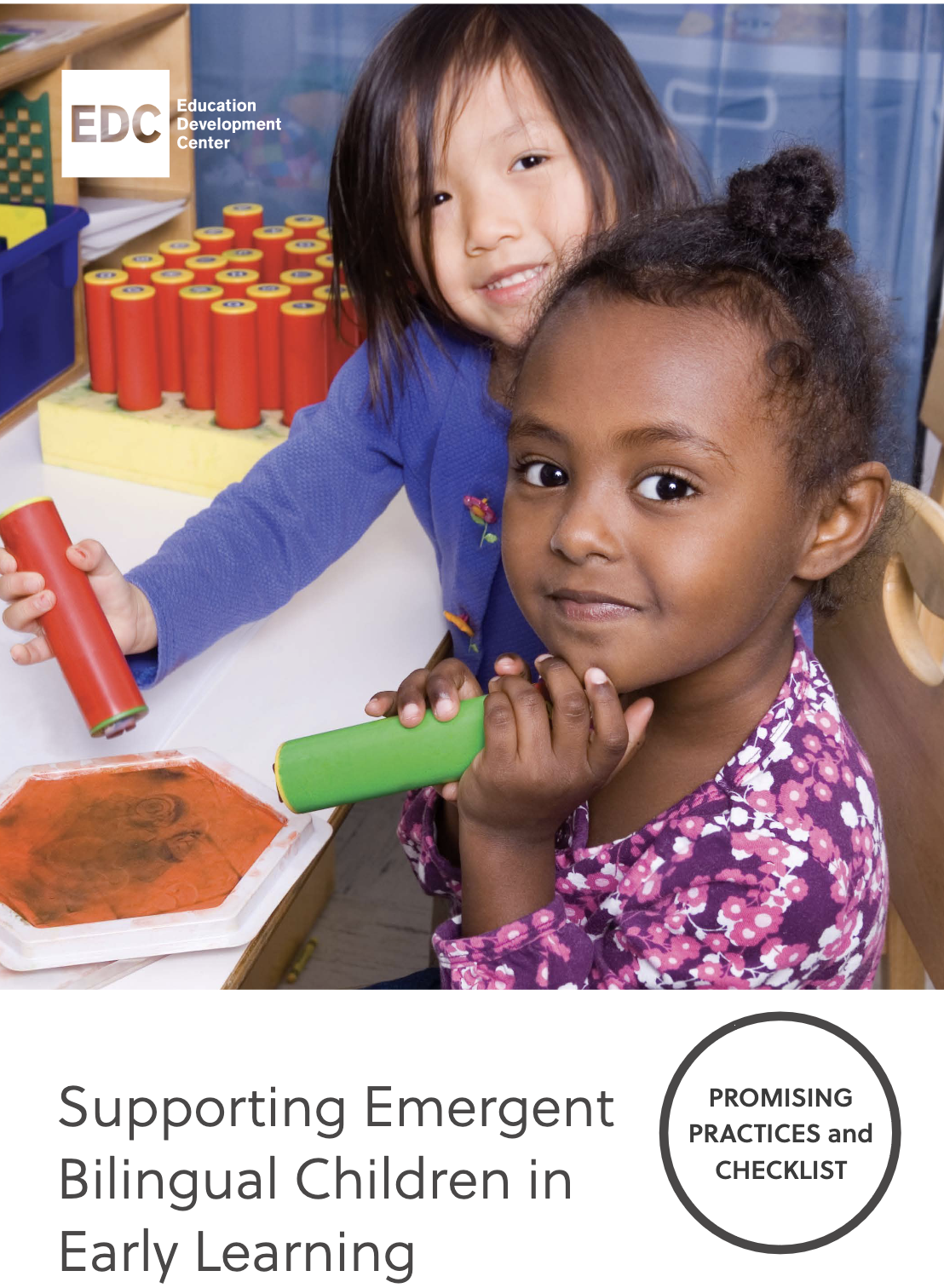Some children have a gender identity that is different from their gender assigned at birth, and many have interests and hobbies that may align with the other gender. Research suggests that gender is something we are born with; it can’t be changed by any interventions. It is critically important that children feel loved and accepted for who they are.
Accepting your child’s gender-diverse identity
When disclosing their gender diverse identity, some kids might expect immediate acceptance and understanding. However, there is evidence that family members go through their own process of becoming more comfortable and understanding of a child’s gender identity, thoughts and feelings. One model suggests the process resembles the stages of grief: shock, denial, anger, bargaining and acceptance.
The goal of gender affirmative care is not treatment; it is to listen to a child and, with the help of parents and families, build understanding.
Just as gender diverse children do best when their feelings are explored and validated, some parents may need their own emotional supports. They may also have many questions along their child’s journey. If you’ve ever thought (or been told) that your child is too young to know anything about gender, think again.

If you are a parent or caregiver who’s interested in learning more about gender diversity, check out our podcast to learn how to support your child’s natural gender exploration.
Gender affirmative care
Gender affirmative care is based on the belief that all children benefit from love and support. The goal of gender affirmative care is not treatment; it is to listen to a child and, with the help of parents and families, build understanding.
Gender affirmative care is most effective in a collaborative system with access to medical, mental health and social services, including specific resources for parents and families.
Mental health support for gender-diverse kids
You can foster kids’ exploration and understanding of gender expression by introducing them to a variety of options and letting them choose what they want. This shows them that they can make choices that fall outside the gender binary.

Support or rejection ultimately has little influence on the gender identity of youth; however, it may strongly affect young person’s ability to openly share or discuss concerns about their identity and feelings. Gender-diverse identities and expressions are not mental disorders, but suppressing gender concerns can harm a child’s emotional health and development and possibly contribute to high rates of depression, anxiety and other mental health issues.
A large proportion of teenage suicide attempts are linked to issues of gender and sexuality, particularly feelings of rejection. Many gay, lesbian, bisexual and transgender individuals unfortunately attempt suicide during their lifetime.
As a parent, even when you struggle to understand and may not see eye-to-eye, your most important role is to offer understanding, respect and unconditional love for your child. This builds trust and puts you in a better position to help them through difficult times.
Excerpted from “Gender-Diverse & Transgender Children” in HealthyChildren.org from the American Academy of Pediatrics. Read the full article online.